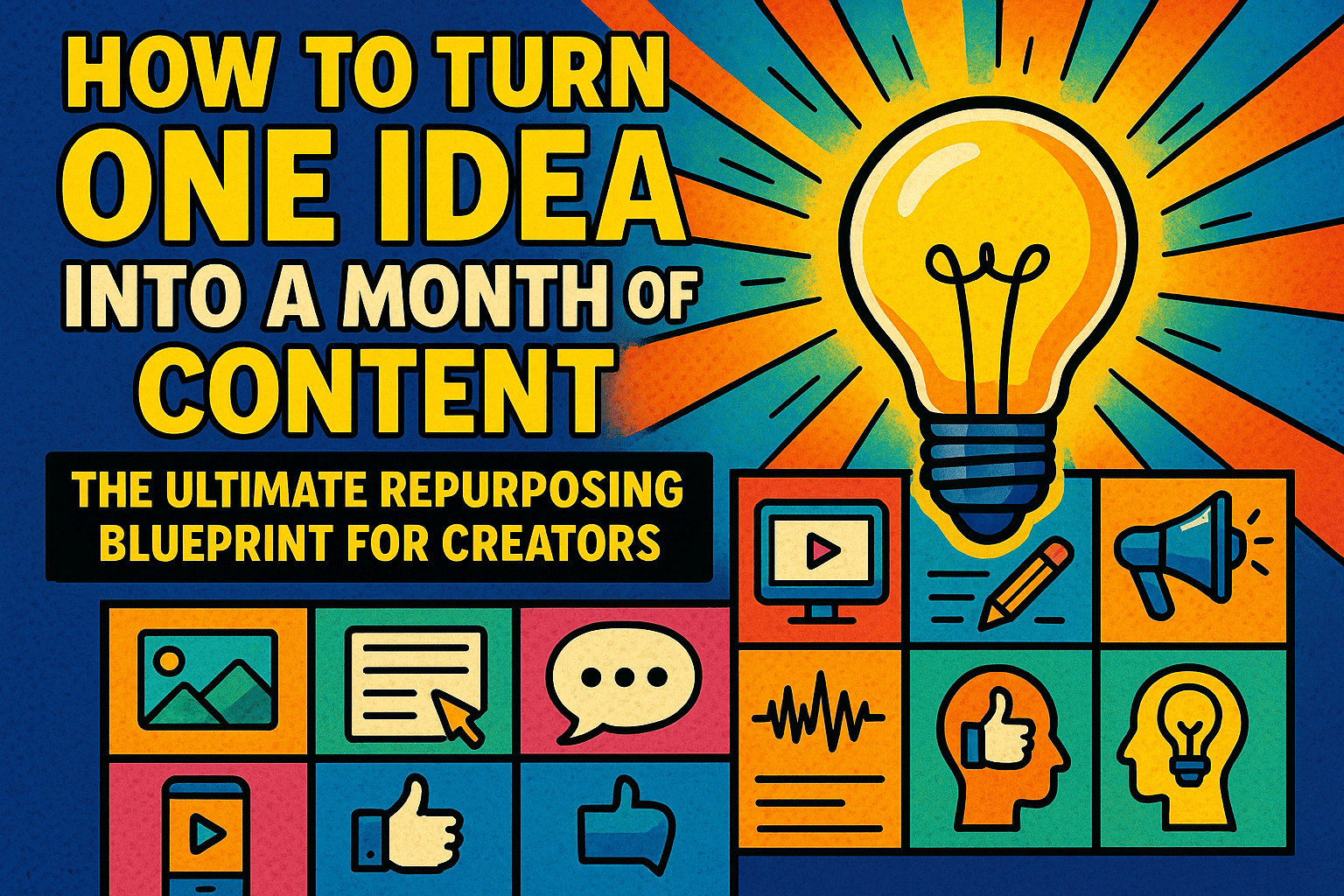
Content creation doesn’t have to be a constant grind. One of the biggest mistakes small business owners and entrepreneurs make is feeling like they need to come up with something new every day. The truth? You don’t need more ideas—you need better systems for repurposing the great ideas you already have.
Repurposing content isn’t just about recycling—it’s about reformatting your core message so it reaches more people in different ways, across different platforms. Done right, one strong piece of content can feed your entire social media calendar for a month and create more brand awareness, engagement, and conversions with less effort.
Here’s how to do it.
1. Start With a Core “Anchor” Piece
Every repurposing strategy begins with one high-value, long-form piece of content. This could be a YouTube video, blog post, podcast episode, webinar, or even a live stream.
Action Step: Choose a format that fits your strengths. If you’re a speaker, record a 10-minute video or podcast episode. If you prefer writing, draft a 1,000-word blog post. Focus on solving a specific problem your ideal audience faces.
Pro Tip: Include frameworks, numbered lists, or storytelling elements. These naturally break into smaller segments for repurposing later.
2. Extract 5–10 Micro-Content Clips
Your anchor content contains multiple insights that can stand alone. Break it down into short-form, platform-specific assets for TikTok, Instagram Reels, YouTube Shorts, or LinkedIn posts.
Action Step: Use video editing tools like Descript, Opus Clip, or VEED to pull out 30–60 second clips with strong hooks and value. Add subtitles and use platform-friendly dimensions (9:16 for mobile-first).
Example: If your video includes five tips, turn each tip into a standalone short-form post.
3. Turn Key Points Into Graphics or Carousels
Some of your audience prefers to swipe through visuals. Carousels and quote graphics work well on Instagram and LinkedIn for boosting saves and shares.
Action Step: Use Canva or Figma to design a carousel summarizing your anchor content. Highlight 3–5 takeaways, a bold headline, and a strong CTA on the final slide.
Stat to Know: According to Socialinsider, carousel posts generate up to 1.4x more engagement on Instagram than single image posts.
4. Write Captions, Emails, and Blog Summaries From the Same Content
Now that your video or podcast is out, turn it into written form. Pull insights, quotes, and lessons and format them as social captions, a blog article, or an email.
Action Step: Break your anchor content into:
- A 300-word blog summary
- An email with a “lesson of the week” or CTA to watch the full video
- A LinkedIn post summarizing your biggest insight or challenge from that piece
Bonus Tip: Include a link back to the full anchor content in every post to drive cross-platform engagement.
5. Schedule and Automate Your Content Calendar
The real power comes when you schedule your repurposed assets consistently, creating a flywheel effect that keeps your audience engaged all month long.
Action Step: Use a simple spreadsheet or content calendar app (like Notion, Metricool, or Later) to plot out your 4–6 weekly posts derived from one anchor idea. Mix up the formats—video clips, quote cards, text posts—to keep it fresh.
Suggested Weekly Flow:
- Monday: Carousel on 3 takeaways
- Tuesday: 60-second Reel or TikTok clip
- Wednesday: Behind-the-scenes Story or Q&A
- Thursday: Email newsletter featuring insights
- Friday: LinkedIn thought leadership post
Great content doesn’t die—it multiplies. Repurposing isn’t about doing less; it’s about doing smart. When you start with one strong idea and repackage it with intention, you create more reach, more engagement, and more opportunity to convert casual followers into clients or customers.
Your Move: Choose one anchor idea you already created (a video, blog, or podcast). Follow this five-step system to break it into at least five smaller pieces—and schedule them out this week. You’ll feel lighter, look more consistent, and start seeing your content work harder for you.


