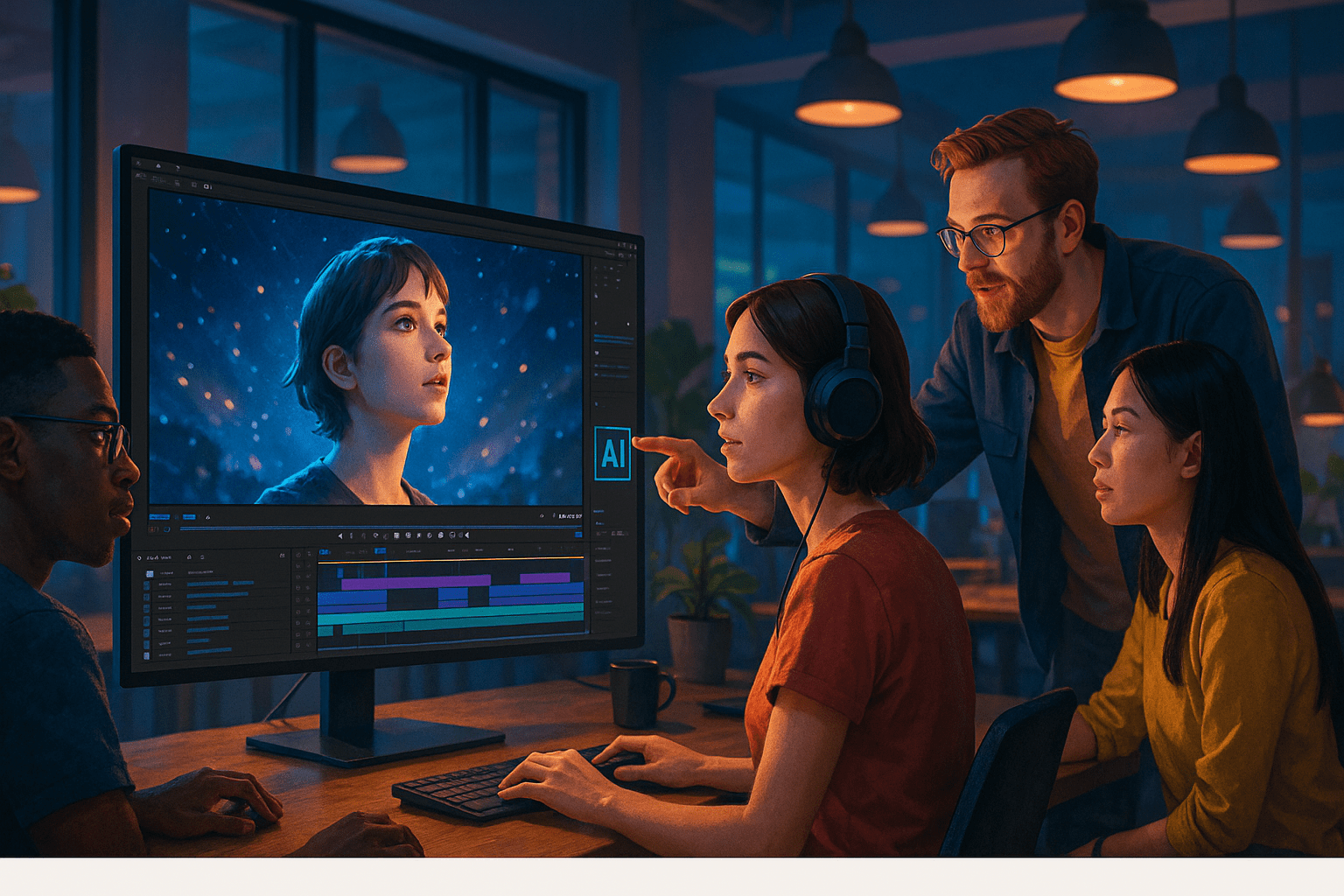
Mastering AI Video Production: A Full-Scale Guide for Creators in 2025
AI video production has evolved far beyond basic automation. In 2025, it’s a nuanced craft that smart creators and businesses are using to produce high-quality, scalable content at a fraction of the time and cost. But here’s the catch: creating professional AI videos requires more than just choosing the right software. It demands intentionality, precision, and a deep understanding of prompt-based workflows.
Why AI Video Production Is a Must-Know Skill
The digital landscape is crowded. Brands are publishing videos across Instagram, TikTok, LinkedIn, YouTube, and even Threads. The demand for fresh, personalized content is relentless, and AI offers a way to meet it without burning out or blowing budgets.
But here’s the truth: bad AI videos can hurt your brand. Poorly generated content feels cheap and generic. The competitive edge lies in knowing how to use AI as a creative accelerator, not a creative crutch.
Step 1: Input Is Everything
AI video tools like Kling, Runway, Pika, and Veo rely heavily on input quality. The more detailed and structured your prompts, the better the output.
Example of a Poor Prompt:
“Create a video of a woman jogging in the morning.”
Example of a Professional Prompt:
“Wide-angle shot of a young woman in athletic wear jogging across a scenic waterfront trail at sunrise, light mist in the air, motivational background music. Emphasize energy, determination, and freedom.”
Key Prompt Elements:
- Camera angle
- Time of day
- Setting detail
- Emotion and theme
- Music and pacing
Step 2: Multimodal Layering Is the Secret Sauce
The best digital creatives aren’t using just one AI platform. They’re blending multiple tools to achieve professional results.
- Runway: AI video generation and background editing.
- Midjourney: Custom image creation for video assets.
- ElevenLabs: Realistic AI voiceovers.
- Suno AI: Custom AI-generated soundtracks.
- DaVinci Resolve/CapCut: Final polish and manual editing.
Real-World Workflow Example:
- Generate B-roll scenes in Kling.
- Create custom product close-ups in Midjourney.
- Script voiceovers with ChatGPT and record with ElevenLabs.
- Combine assets in Runway.
- Final edit and pacing adjustments in DaVinci Resolve.
This multi-tool process is how top-tier digital creatives are producing content that looks handcrafted but benefits from AI speed.
Step 3: Human-Led Post-Production
AI can take you 80% of the way, but that final 20% needs a creative eye. Adjust the pacing, apply color grading, balance audio levels, and ensure your video aligns with brand identity. CapCut, Final Cut Pro, and DaVinci Resolve are still essential in the final stages.


